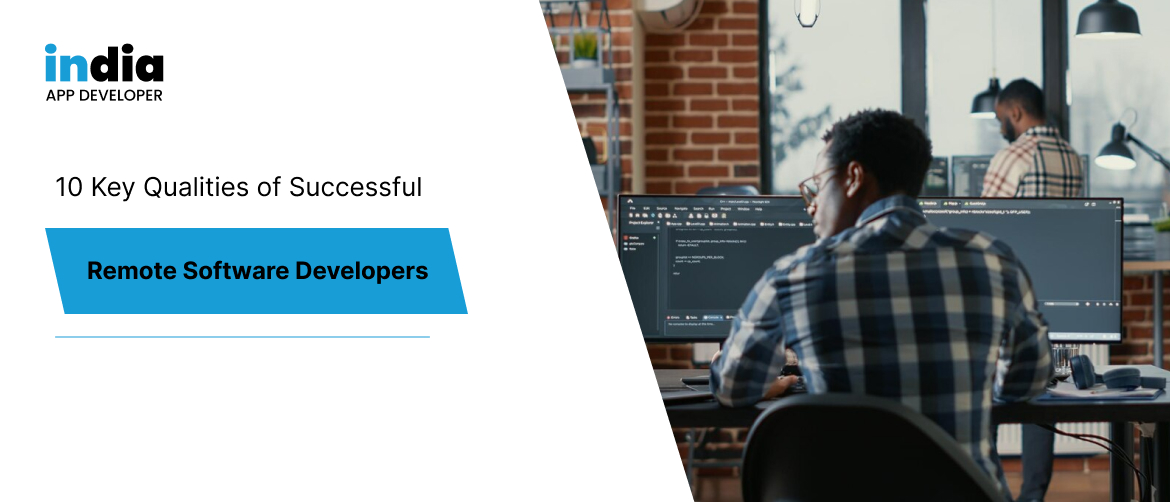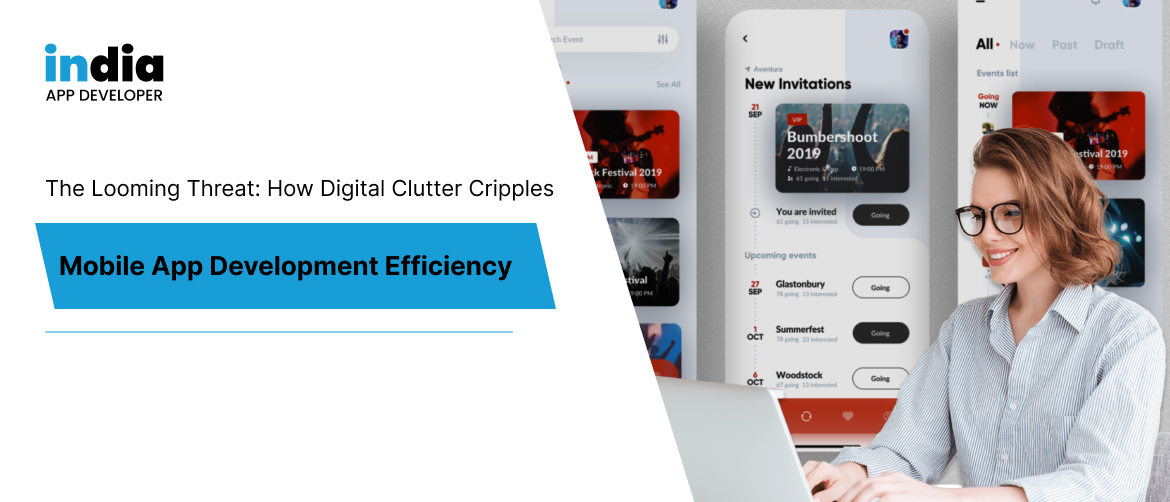In today’s digital age, mobile applications have become an integral part of our lives. Whether it’s for entertainment, productivity, or connecting with others, apps play a crucial role in fulfilling our daily needs. If you have a groundbreaking idea for an app and want to bring it to life, this comprehensive guide will take you through the process of create an app from scratch. As a leading app development company in India, we have extensive experience in transforming ideas into successful mobile applications. In this article, we will share our expertise, insights, and best practices to help you navigate the app development journey effectively.
Understanding the App Development Process
Create an app from scratch involves a systematic and well-defined process. Let’s explore each step in detail:
1) Defining the Purpose and Goals
Before diving into the development process, it’s essential to clearly define the purpose and goals of your app. Ask yourself questions like: What problem does my app solve? Who is my target audience? What features and functionalities should the app offer? By having a clear vision, you can set the direction for your app development project.
2) Researching and Identifying the Target Audience
Understanding your target audience is crucial for building a successful app. Conduct market research to identify your potential users, their preferences, and their pain points. This information will help you tailor your app’s features, design, and user experience to meet their needs effectively.
3) Designing the User Experience (UX)
A great user experience is a key factor in the success of any app. UX design focuses on creating an intuitive and seamless interaction between users and the app. Consider the user’s journey, information architecture, and visual hierarchy to design a compelling and user-friendly experience.
4) Creating Wireframes and Prototypes
Wireframes and prototypes act as blueprints for your app. They provide a visual representation of the app’s layout, user interface elements, and navigational flow. Creating wireframes and interactive prototypes allows you to validate your app’s concept and gather feedback before moving into development.
5) Developing the App Architecture
The app architecture defines how various components of your app will interact with each other. Based on your app’s requirements, choose an architecture pattern that suits your needs, such as Model-View-Controller (MVC) or Model-View-ViewModel (MVVM). This step lays the foundation for the development process.
6) Implementing the Features and Functionality
Using the chosen technology stack, start implementing the features and functionality outlined in your app’s requirements. Break down the development tasks into smaller modules and follow coding best practices to ensure scalability, maintainability, and reusability of code.
7) Testing and Quality Assurance
Thorough testing is vital to ensure your app functions as intended and delivers a seamless user experience. Test your app for functionality, performance, usability, and security. Identify and fix any bugs or issues to provide a polished product to your users.
8) Deployment and Launch
Once your app passes the testing phase, it’s time to deploy and launch it in the desired app stores, such as Google Play Store and Apple App Store. Prepare the necessary app store assets, such as app descriptions, screenshots, and promotional materials, to maximize your app’s visibility.
Choosing the Right Technology Stack
Selecting the right technology stack is crucial for app development. Consider the following options:
1) Native App Development
Native app development involves building separate apps for each platform (iOS and Android) using their respective programming languages (Swift/Objective-C for iOS and Java/Kotlin for Android). Native apps offer superior performance and access to platform-specific features but require separate development efforts for each platform.
2) Hybrid App Development
Hybrid app development allows you to build a single app using web technologies such as HTML, CSS, and JavaScript, and then deploy it on multiple platforms. This approach offers cost and time efficiency but may have limitations in terms of performance and accessing certain device features.
3) Web App Development
Web apps run on web browsers and are accessed through URLs. They can be built using web technologies and provide cross-platform compatibility. However, web apps may not offer the same level of functionality and user experience as native or hybrid apps.
Choosing the right technology stack depends on various factors such as budget, time constraints, target audience, and app requirements. Consulting with an experienced app development company can help you make an informed decision.
Building a Team for App Development
Create an app from scratch requires a multidisciplinary team. Here are the key roles to consider:
1) Project Manager
A project manager oversees the entire app development process, ensuring timely delivery and effective communication between team members and stakeholders. They coordinate tasks, manage resources, and mitigate any potential risks.
2) UI/UX Designer
A UI/UX designer is responsible for creating visually appealing and user-friendly app interfaces. They collaborate with stakeholders to understand design requirements and use industry best practices to design intuitive and engaging user interfaces.
3) Front-end Developer
Front-end developers are responsible for implementing the visual elements and user interactions in the app. They work closely with designers to translate the UI design into functional code using HTML, CSS, and JavaScript.
4) Back-end Developer
Back-end developers handle the server-side logic and database management of the app. They develop APIs, handle data storage, and ensure the smooth functioning of the app’s server infrastructure.
5) Quality Assurance (QA) Engineer
QA engineers test the app for bugs, performance issues, and usability. They develop test cases, perform various types of testing, and ensure that the app meets the defined quality standards.
6) Mobile App Tester
Mobile app testers focus specifically on testing the app on different devices, screen sizes, and operating systems. They identify device-specific issues and ensure the app performs optimally across a range of devices.
Building a talented and cohesive app development team is crucial for delivering a high-quality app that meets your business objectives.
Create an app from scratch a Project Plan and Timeline
To ensure a smooth app development process, create a detailed project plan and timeline. Consider the following aspects:
1) Setting Milestones and Deadlines
Break down the development process into milestones and set realistic deadlines for each phase. This allows you to track progress and ensures that the project stays on schedule.
2) Allocating Resources
Assign resources, including team members and equipment, based on the project requirements. Ensure that each team member has a clear understanding of their roles and responsibilities.
3) Managing Dependencies
Identify any dependencies between tasks and manage them effectively. This ensures that tasks are completed in the correct order and that potential bottlenecks are addressed proactively.
4) Monitoring and Tracking Progress
Regularly monitor and track the progress of the development process. This helps you identify any deviations from the plan and take corrective measures promptly.
A well-defined project plan and timeline enable effective project management and ensure the successful delivery of your app.
Designing the App Interface
The app interface plays a vital role in attracting and engaging users. Consider the following aspects when designing your app’s interface:
1) Creating a Visual Design
Design a visually appealing interface that aligns with your brand identity. Use colors, typography, and imagery that resonate with your target audience. Maintain consistency throughout the app to enhance the user experience.
2) Implementing Branding and User Interface (UI) Elements
Incorporate your brand elements, such as logos and brand colors, into the app’s UI design. Ensure that the UI elements are intuitive and easy to interact with, enhancing the overall user experience.
3) Ensuring Consistency and Usability
Consistency in design elements, layout, and navigation enhances the usability of your app. Use familiar design patterns and ensure that users can easily navigate through different sections of the app.
Effective app interface design creates a positive user experience, increasing user satisfaction and retention.
Create an app from scratch Functionality
Implementing the desired features and functionality is a critical aspect of app development. Consider the following steps:
1) Front-end Development
Front-end development involves implementing the visual elements and user interactions of the app. Use appropriate programming languages and frameworks based on your chosen technology stack.
2) Back-end Development
Back-end development focuses on the server-side logic and database management. Implement server APIs, handle data storage and retrieval, and ensure the secure transfer of data between the app and the server.
3) Integrating APIs and Third-Party Services
Leverage third-party APIs and services to enhance your app’s functionality. This could include integrating payment gateways, social media platforms, or location-based services.
4) Implementing User Authentication and Authorization
If your app requires user registration and authentication, implement secure and user-friendly login and signup functionality. Ensure that user data is handled securely and protected from unauthorized access.
By following best practices in development, you can create an app with robust functionality and a seamless user experience.
Testing and Quality Assurance
Thorough testing and quality assurance are essential to ensure your app’s stability, performance, and usability. Consider the following types of testing:
1) Functional Testing
Verify that all app features and functionalities work as intended. Test various scenarios and use cases to identify and fix any functional bugs or issues.
2) Performance Testing
Assess your app’s performance under different load conditions. Test factors like response time, resource utilization, and scalability to ensure your app can handle user demand.
3) Usability Testing
Evaluate the app’s usability by testing it with representative users. Gather feedback on the app’s intuitiveness, ease of use, and overall user experience. Make improvements based on user feedback.
4) Security Testing
Ensure that your app is secure by conducting security testing. Identify and fix any vulnerabilities that could lead to data breaches or unauthorized access to user information.
5) Bug Fixing and Optimization
Address any bugs or issues identified during testing promptly. Optimize your app’s performance, responsiveness, and stability to provide a seamless user experience.
By investing time and effort in testing and quality assurance, you can deliver a reliable and high-quality app to your users.
Deploying and Launching the App
After thorough testing, it’s time to deploy and launch your app. Consider the following steps:
1) Selecting the App Stores
Choose the app stores where you want to distribute your app. The most popular options are Google Play Store for Android apps and Apple App Store for iOS apps.
2) Preparing App Store Assets
Create engaging app descriptions, screenshots, and promotional materials to showcase your app’s features and attract users. Adhere to the app store guidelines and requirements for each platform.
3) App Submission and Review Process
Submit your app to the chosen app stores for review. Ensure that your app meets the respective guidelines and policies. Address any feedback or issues raised by the app store review teams promptly.
A successful app launch requires careful planning and adherence to app store guidelines. Maximize your app’s visibility by implementing effective marketing and promotional strategies.
Post-Launch Maintenance and Support
Launching your app is just the beginning. To ensure its long-term success, consider the following:
1) Monitoring App Performance
Regularly monitor your app’s performance, including user engagement, app crashes, and other metrics. Analyze user feedback and app usage data to identify areas for improvement.
2) Gathering User Feedback
Encourage users to provide feedback on your app’s features, usability, and overall experience. Incorporate user feedback into future updates to enhance your app’s value and user satisfaction.
3) Regular Updates and Bug Fixes
Stay proactive in updating your app to address bugs, security vulnerabilities, and performance issues. Continuously add new features and improvements based on user feedback and market trends.
Post-launch maintenance and support ensure that your app remains relevant, functional, and competitive in the ever-evolving app market.
Frequently Asked Questions (FAQs)
1) What is the cost of app development from scratch?
The cost of app development can vary depending on various factors such as the complexity of the app, desired features, platforms supported, and the development company’s rates. It’s best to consult with an app development company to get an accurate cost estimate.
2) How long does it take to develop an app from scratch?
The app development timeline depends on the app’s complexity, features, and the development approach. On average, it can take several months to a year to develop a robust and feature-rich app.
3) Can I create an app without coding skills?
Yes, there are app development platforms and tools available that allow you to create basic apps without coding skills. However, for more complex and customized apps, it’s recommended to hire dedicated app developers.
4) How do I monetize my app?
There are several monetization strategies for apps, including in-app purchases, subscription models, advertising, and selling premium features. Consider your app’s target audience and value proposition to determine the best monetization strategy.
5) What ongoing maintenance and support are required for an app?
Ongoing maintenance and support involve regular updates, bug fixing, server maintenance, and keeping up with the latest platform updates. It’s important to provide timely support and address user feedback to maintain app performance and user satisfaction.
6) How can I market my app and increase its visibility?
App marketing involves various strategies such as app store optimization (ASO), social media marketing, influencer collaborations, content marketing, and paid advertising. A comprehensive marketing plan can help increase your app’s visibility and attract users.
7) Do I need to secure my app’s data?
Yes, data security is crucial for protecting user information and maintaining user trust. Implement secure data storage, encryption, and user authentication measures to ensure the confidentiality and integrity of user data.
8) Can I update my app after it is launched?
Yes, regular updates are essential to address bugs, add new features, and improve your app’s performance and user experience. Continuous updates help keep your app competitive and engaging for users.
9) What are the best practices for app design and user experience?
Some best practices for app design and user experience include intuitive navigation, minimalistic design, clear and concise content, consistent branding, easy-to-use interface elements, and accessibility considerations.
10 ) What are the key differences between native, hybrid, and web app development?
Native app development involves building separate apps for different platforms using platform-specific programming languages. Hybrid app development allows building a single app using web technologies and deploying it on multiple platforms. Web app development focuses on creating apps that run on web browsers and are accessible through URLs.
Conclusion for Create an app from scratch
Create an app from scratch requires careful planning, efficient development, thorough testing, and effective deployment strategies. By following the outlined steps and considering the key aspects discussed in this article, you can successfully create an app from scratch that meets your business objectives and delivers a great user experience. Remember to stay updated with the latest trends and technologies in app development to stay ahead in the competitive app market. Collaborating with a professional app development company like India App Developer can provide expertise and guidance throughout the app development journey.
 +1 647 637 9108
+1 647 637 9108 +1 917 477 8991
+1 917 477 8991 +61 3 9013 3988
+61 3 9013 3988 +91 93281 27044
+91 93281 27044