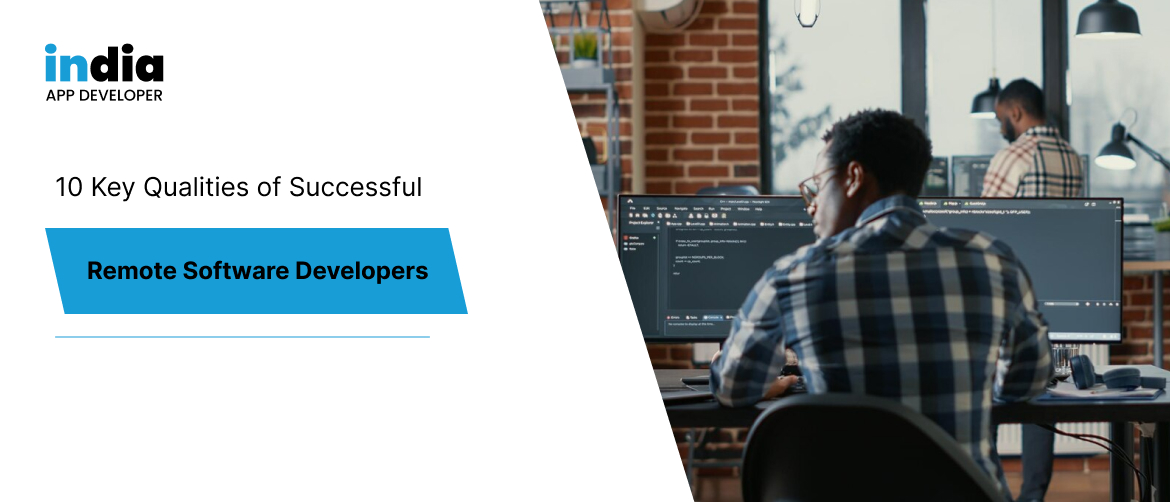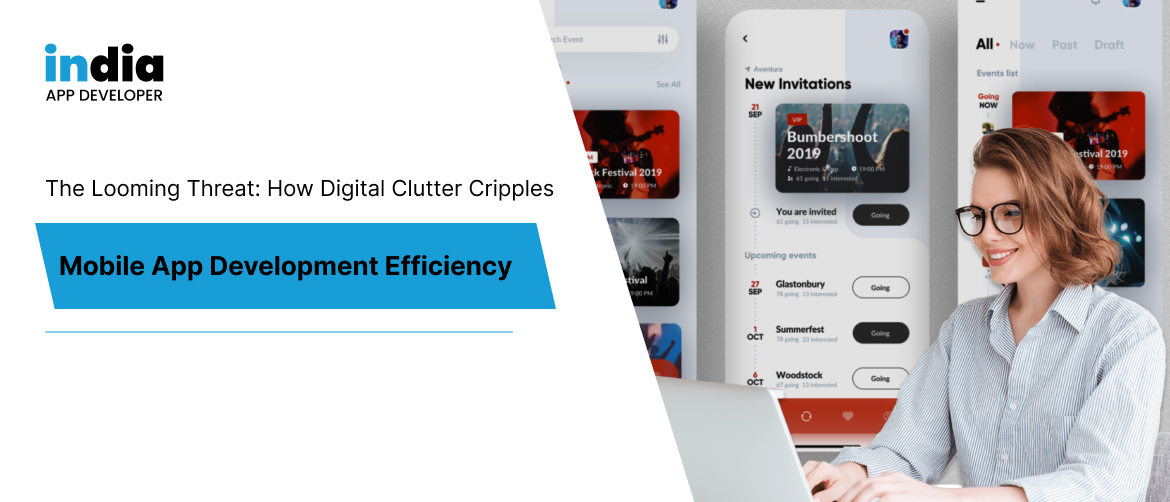Progressive Web Apps (PWAs) have revolutionized the field of web development by seamlessly integrating web and mobile app experiences. Through the utilization of cutting-edge web technologies, PWAs offer users the convenience of accessing functionalities similar to traditional apps, all within the confines of their web browsers. In this extensive guide, we will explore the nuances of constructing Progressive Web Apps using the highly capable Laravel framework—a well-regarded PHP framework recognized for its intuitive syntax, developer-centric ecosystem, and extensive array of features.
Understanding Progressive Web Apps (PWAs):
Progressive Web Apps mark a fundamental transformation in how we engage with web applications. These apps amalgamate the most advantageous attributes of conventional websites and native mobile apps, resulting in an exceptional user encounter. They showcase an array of features that set them apart:
- Cross-Platform Compatibility: PWAs seamlessly function across diverse devices and screen dimensions, guaranteeing a consistent user experience spanning desktops, tablets, and smartphones.
- Offline Functionality: One of the standout traits of PWAs is their capability to operate offline or with restricted connectivity. This feat is accomplished by harnessing service workers—a script operating autonomously from the web page, capable of caching resources for offline access.
- Swift Loading Times: PWAs are meticulously engineered for rapid loading, irrespective of network conditions. Caching strategies ensure that frequently accessed assets remain swiftly accessible, culminating in a responsive user encounter.
- App-Like User Experience: PWAs deliver a user experience reminiscent of native apps, encompassing fluid animations, intuitive gestures, and the ability to be pinned to the device’s home screen.
- Security: PWAs are disseminated via HTTPS, thereby safeguarding data confidentiality and security. Furthermore, service workers contribute to the fortification against certain categories of cyber assaults.
Why Choose Laravel for PWA Development:
Laravel, a widely embraced PHP framework, furnishes an array of tools and attributes that seamlessly align with the creation of Progressive Web Apps:
- Eloquent Syntax: Laravel’s eloquent and graceful syntax expedites development and heightens code comprehensibility, effectively diminishing the learning curve for developers.
- Routing and Views: Laravel’s routing system simplifies the generation of dynamic web pages, while the Blade templating engine facilitates the segregation of logic and presentation, culminating in neater and more maintainable code.
- API Development: PWAs necessitate a robust API to facilitate the exchange of data between the front-end and back-end. Laravel’s inherent API routes and controllers streamline API development, guaranteeing streamlined communication.
- Caching Mechanisms: Laravel extends a variety of caching mechanisms that amplify the performance of PWAs. Ranging from opcode caching to full-page caching, laravel Developers India can optimize the application’s rapidity and responsiveness.
- Authentication and Security: Laravel delivers a comprehensive authentication system right out of the box. This system encompasses secure password hashing, user authentication, and authorization, establishing a secure bedrock for PWAs.
- Database Migration and Seeds: Laravel’s migration and seed features ensure consistent database structures across diverse environments, fostering data integrity and dependability.
Step-by-Step Guide to Building PWAs with Laravel:
Building Progressive Web Apps (PWAs) with the Laravel framework. A PWA is a web application that offers a native app-like experience by utilizing modern web technologies. Here’s how you can create a PWA using Laravel:
Step 1: Set Up Your Development Environment
- Install Laravel: If you don’t have Laravel installed, you can do so using Composer by running the command composer global require laravel/installer.
- Create a New Laravel Project: Run laravel new pwa-app to create a new Laravel project named “pwa-app.”
Step 2: Create Routes and Views
- Define Routes: Open the routes/web.php file and define the routes for your PWA.
- Create Views: Create the necessary Blade views in the resources/views directory for your app’s UI.
Step 3: Implement Service Worker
- Install Workbox: Workbox is a library that makes it easier to work with service workers. Install it using npm: npm install workbox-sw.
- Configure Service Worker: Create a JavaScript file, e.g., service-worker.js, in your public directory. In this file, configure your service worker using Workbox methods like workbox.routing.registerRoute and workbox.strategies.networkFirst.
Step 4: Update Layout for Manifest
- Create Manifest File: Create a manifest.json file in the public directory to define your app’s metadata.
- Link to Manifest: In your Blade layout file, include a link to the manifest file using the <link> tag.
Step 5: Add App Shell and Offline Page
- App Shell: Create an “app shell” HTML file that contains the basic structure of your app. This shell should load quickly and serve as the foundation for your PWA.
- Offline Page: Design an offline page that users will see when they’re not connected to the internet. This page can inform users about the lack of connectivity and provide options.
Step 6: Enable HTTPS
- For PWAs to work correctly, they must be served over HTTPS. You can use tools like Laravel Valet or configure a local SSL certificate using tools like OpenSSL.
Step 7: Testing
- Test Locally: Test your PWA locally in different browsers and network conditions to ensure it works as expected.
- Use Lighthouse: Use Google’s Lighthouse tool to audit your PWA’s performance, accessibility, and best practices.
Step 8: Deploy Your PWA
- Choose a Hosting Provider: Select a hosting provider that supports HTTPS to deploy your PWA.
- Upload Files: Upload your Laravel project files, including the public directory containing your service worker and manifest files.
Step 9: Optimize and Iterate
- Monitor Performance: Continuously monitor your PWA’s performance using tools like Lighthouse and user feedback.
- Iterative Improvements: Use the feedback to make iterative improvements to your PWA, optimizing its speed, usability, and features.
Congratulations, you’ve built a Progressive Web App using Laravel! Remember that building PWAs is an ongoing process, and you can continue to enhance your app by adding new features, improving performance, and staying up-to-date with the latest web technologies.
Conclusion:
The fusion of Laravel and Progressive Web cc introduces a thrilling prospect to leverage the potential of a resilient PHP framework alongside contemporary web technologies. This synergy endows developers with the capacity to fabricate engaging, adaptable, and installable web applications that rival the sensation of native apps. By adhering to the systematic guide delineated in this document, Laravel Developers India can embark on the voyage of constructing and launching a Laravel-propelled PWA, tailored to the distinctive requisites of their project or enterprise.
About India App Developer:
India App Developer is a recognized Laravel Development Company India. The firm specialises in designing custom web and mobile apps that are perfectly customized to match the particular demands of customers, thanks to a team of skilled Laravel developers. Check out India App Developer’s website for further details about their vast range of services and skills.
 +1 647 637 9108
+1 647 637 9108 +1 917 477 8991
+1 917 477 8991 +61 3 9013 3988
+61 3 9013 3988 +91 93281 27044
+91 93281 27044