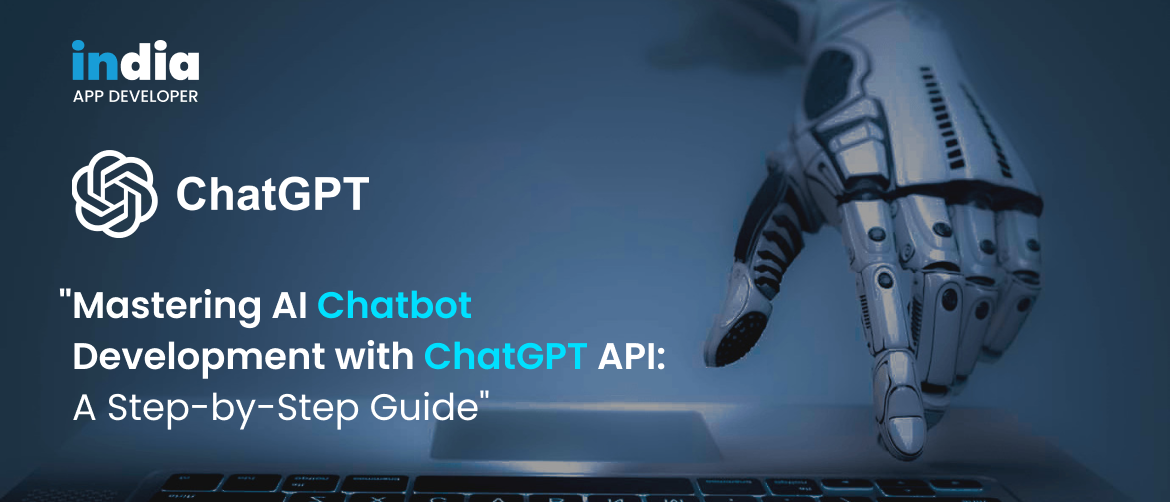Do you want to take your customer service to the next level? Because of tremendous developments in Artificial Intelligence (AI) research, you can now develop your own chatbot. The OpenAI ChatGPT API enables organizations to easily include strong Natural Language Processing (NLP) models into their applications and websites, allowing for dynamic and incredibly human-like conversations with users.
As a software and mobile app development company, India App Developer is your go-to resource for building an AI chatbot with the ChatGPT API. We’ll go over the crucial phases, from first sign-up to ultimate solution implementation. Say goodbye to canned responses and hello to individualized responses generated using Natural Language Processing and Machine Learning.
ChatGPT, an OpenAI goods, stands out as an important milestone in the area of chatbots. This artificial intelligence model, built on the breakthrough ‘Generative Pre-trained Transformer 3’ (GPT-3) technology, shows its ability in language generation by leveraging cutting-edge technologies such as natural language processing.
ChatGPT effortlessly weaves a tapestry of words using deep learning techniques, allowing smooth discussions and providing intelligent replies across a wide range of topics. Its unique capacity to preserve coherence and consistency in communication distinguishes it from the competitors.
Furthermore, with ChatGPT, we have achieved the tough goal of human-like communication, which has previously plagued other AI chatbots app development Sydney on the market.
Curious about how ChatGPT operates?
GPT, a machine-learning natural language processing (NLP) technology, powers the primary engine of ChatGPT. When a query is entered, it scans a vast corpus of text data, finding and providing responses based on the most relevant patterns.
Let’s break down this process into a step-by-step framework:
- Identification & Categorization: ChatGPT begins by classifying inputs as prompts, questions, or full-fledged dialogues.
- Mathematical Assertion: It then breaks down the query into smaller components and gives mathematical values to each word.
- Prediction & Response: ChatGPT analyzes context and predicts the ideal sequence of words for the response using this mathematical model.
Before you start building your own AI chatbot, consider the following important factors to ensure a successful development and deployment process:
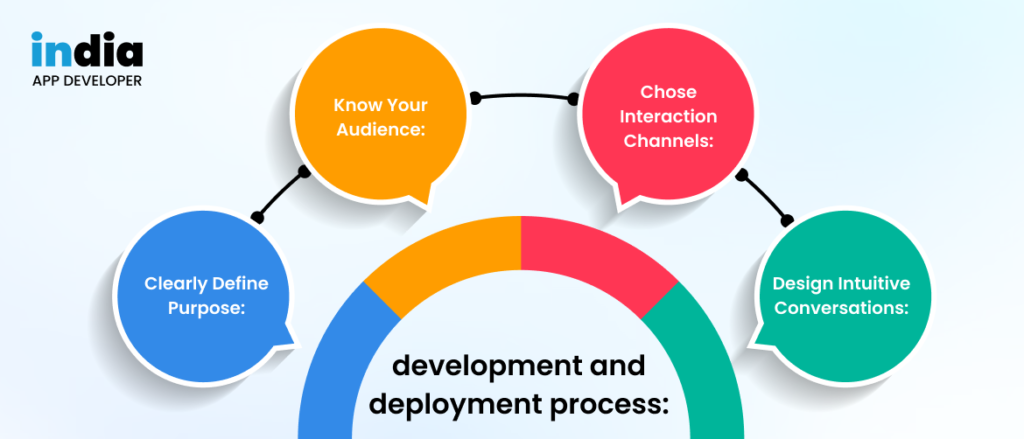
- Clearly Define Purpose: Start by clearly describing the goal of your chatbot, its particular aims, and the value it provides to users.
- Know Your Audience: Discover everything you can about the requirements, preferences, and communication style of your target audience. Consider demographics, language proficiency, and other factors that may have an effect on the design and functioning of your chatbot.
- Chose Interaction Channels: Pick whether to engage users through a website, smartphone app, messaging solutions (e.g., Facebook Messenger or Slack), or voice assistants (e.g., Amazon Alexa or Google Assistant). Examine their skills, user base, and integration potential.
- Design Intuitive Conversations: Create a well-structured and user-friendly conversation flow that leads users through interactions with the chatbot. For effortless and intriguing talks, foresee customer needs and offer straightforward instructions.
If you want to create your own AI chatbot with the ChatGPT API, follow this step-by-step tutorial: Read this tutorial to learn how to use Large Language Models (LLMs), such as the technology underlying ChatGPT, to help your organization succeed.
1. Sign up for the ChatGPT API How can you create an AI chatbot without this crucial step? To begin, create an account for the ChatGPT API:
- OpenAI may be found at https://www.openai.com/.
- To begin the registration process, click the “Sign up” button.
- Fill up the blanks with your name, email address, and desired password.
- Accept the terms and conditions before completing your registration by clicking the “Create Account” or a similar option.
- Follow the instructions sent to the email address you gave at registration to verify your email address.
- Log in to your OpenAI account using your credentials after email verification.
- To locate relevant information, consult the OpenAI API documentation and API reference.
2. Obtain the API Keys and Credentials Because they authenticate and authorize access to the ChatGPT API, credentials and keys are required for API integration. The following is a breakdown of their responsibilities and significance:
- Secret Key: This secret information is used to authenticate your API calls, providing secure connection between your application and the API. It also lets OpenAI control API usage for charging and tracking. To begin your ChatGPT adventure, create API keys by clicking the “Create new secret key” button and following the on-screen instructions.
- Access Tokens: These temporary tokens generated by the ChatGPT API give temporary access to the API. It is normally supplied upon successful authentication with your secret key, therefore increasing security and control over your chatbot integration.
3. Python should be installed. Python is required to develop and run your chatbot (or even to establish an AI platform like ChatGPT). Here’s how to go about it:
Windows and macOS versions:
- Python’s official website can be found at https://www.python.org/.
- Choose an operating system (Windows or macOS).
- Choose the most current Python 3.x version from the “Stable Releases” column.
- Download the desired version and run the installation according to the instructions.
For Linux:
- Python frequently comes in Linux distributions. To see if it’s installed, open a terminal and type the following command: Python3 with –version
- If Python is not installed or needs to be updated, install Python 3.x using your distribution’s package management (e.g., apt, yum, dnf). Depending on the distribution, the package name may differ (for example, python3, python3.x).
- Run the command python –version in your terminal or command prompt to confirm the correct installation.
4. Pip is the Python package installer that allows for the simple installation, update, and administration of libraries and dependencies. When installing libraries for your AI chatbot, make sure it’s up to current so you can get the newest features and issue fixes. Here’s how it’s done:
- Start a command prompt (Windows) or a terminal (Mac/Linux).
- The command pip –version may be used to determine the version of Pip that is currently installed. Take note of the version number.
- Run the following command to upgrade Pip: python -m pip install –upgrade pip. If your Pip version is already up to current, it will show that there is no need to upgrade. Pip will download and install the newest version if an upgrade is necessary. For instructions, refer to the command output.
- After the upgrade, use the pip –version command to confirm the new Pip version.
5. Install the Gradio and OpenAI libraries. After that, include the OpenAI and Gradio libraries in your Python environment. Gradio is a Python open-source framework for developing machine-learning applications. Both libraries may be installed with the pip package manager:
- Start a command prompt (Windows) or a terminal (Mac/Linux).
- To install the OpenAI library, do pip install openai.
- To install the Gradio library, type pip install gradio.
- Pip will download the libraries from the Python Package Index (PyPI) and install them in your Python environment once you run the instructions.
6. Download the Code Editor. A code editor is required for writing and editing the code for your AI chatbot. There are several code editors available, enabling you to select one depending on your tastes as well as the programming languages and frameworks you want to utilize. Visual Studio Code (VS Code) is a highly recommended option, and you can get it here:
- To find out more, go to https://code.visualstudio.com/.
- Choose your operating system (Windows, macOS, or Linux) and click the “Download” button.
- Run the installer after downloading it and follow the installation instructions.
- Other well-known code editors include:
- JetBrains’ PyCharm is a powerful Python Integrated Development Environment (IDE).
- Sublime Text is a code editor that is both lightweight and customisable.
- Atom is a GitHub-created open-source code editor.
7. Placing Your Chatbot to the Test Thorough testing is essential in the chatbot creation process before deployment for various reasons:
- Functionality and Correctness: Testing ensures that your chatbot’s functionality aligns with your requirements and specifications. It helps identify and rectify bugs, errors, logic flaws, or unexpected behaviors.
- Accuracy of Responses: Testing helps identify instances where the chatbot provides incorrect or misleading information. You can refine the model or make adjustments to enhance text generation accuracy.
- User Experience (UX): By simulating real-world interactions and scenarios, you can assess how the chatbot performs in terms of usability, language comprehension, and overall user satisfaction. This feedback allows you to enhance the user experience.
- Performance and Scalability: Simulating a high volume of user requests or concurrent conversations helps gauge how the chatbot performs under different loads.
8. Deploying the AI Chatbot Deployment provides users with virtual assistants. Here’s a rundown of the deployment procedure:
- Choose a hosting platform or provider that can meet the needs of your chatbot. Cloud providers such as Amazon Web Services (AWS), Microsoft Azure, and Google Cloud Platform (GCP) are options, as are specific platforms for installing conversational agents such as Heroku or PythonAnywhere.
- Set up the essential infrastructure, such as the operating system, networking, and any extra services or libraries that your chatbot may require.
- Using FTP or SCP, upload or transfer your chatbot’s code, as well as any dependencies and configuration files, to the hosting environment.
- Configure your hosting infrastructure to link your chatbot code with web servers, load balancers, and API gateways, ensuring that incoming user requests are sent to your chatbot for processing.
- Conduct extensive testing to ensure that your chatbot handles user interactions properly, offers correct replies, and operates well under varying loads and situations.
- Monitor your chatbot’s performance indicators, such as response times, error rates, and resource use, using monitoring tools.
- Maintain and update your chatbot on a regular basis based on user input and data analysis, ensuring that it follows ethical norms and offers fair and unbiased conversations.
Conclusion
AI has limitless possibilities, and developers typically use the ChatGPT API to construct complex conversation systems. Chatbots have gotten more intelligent, with improved contextual comprehension, sentiment analysis, and intent identification. They open up a plethora of opportunities for automation, consumer involvement, and enhanced user experiences.
With vast experience in designing solutions for a wide range of sectors, India App Developer provides important advice and help throughout the process. We’ve covered the fundamental stages for implementing the ChatGPT API in this post, giving you the knowledge you need to start your AI chatbot journey, from collecting the appropriate credentials through testing and deployment.
So, why bother? Contact us to take the first step toward AI chatbot development. See for yourself how neural networks may benefit your business.
Why Choose India App Developer for Chatbot Development?
India App Developer is a market-leading Mobile App Development Company known for creating cutting-edge mobile apps in a variety of industrial fields. Our team of chatbot app development melbourne consists of AI experts, machine learning developers, data scientists, software engineers and App Developers Melbourne.
With years of proven expertise in designing chatbots for a variety of business requirements, we are the ideal partner for making your vision of a ChatGPT-like chatbot software a reality.