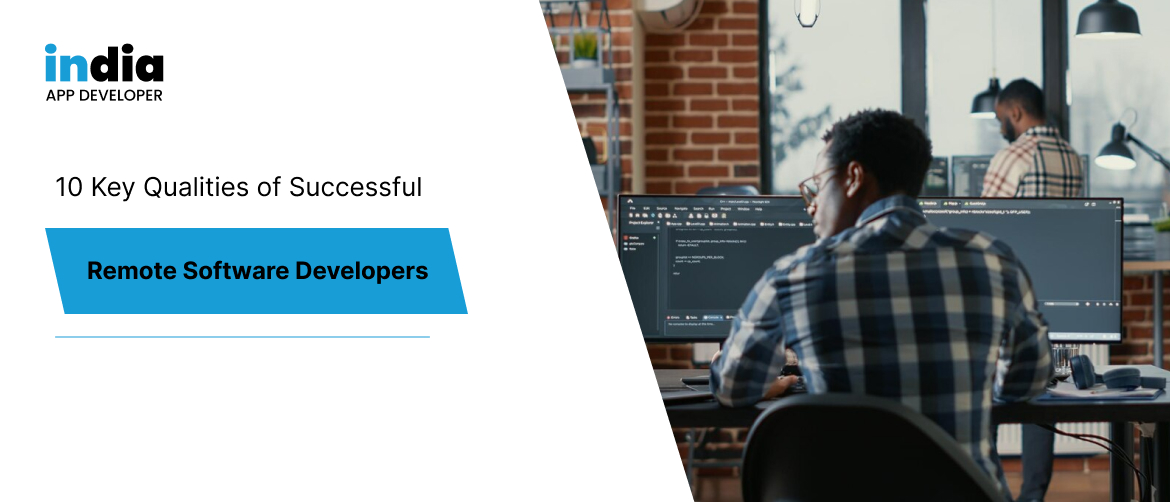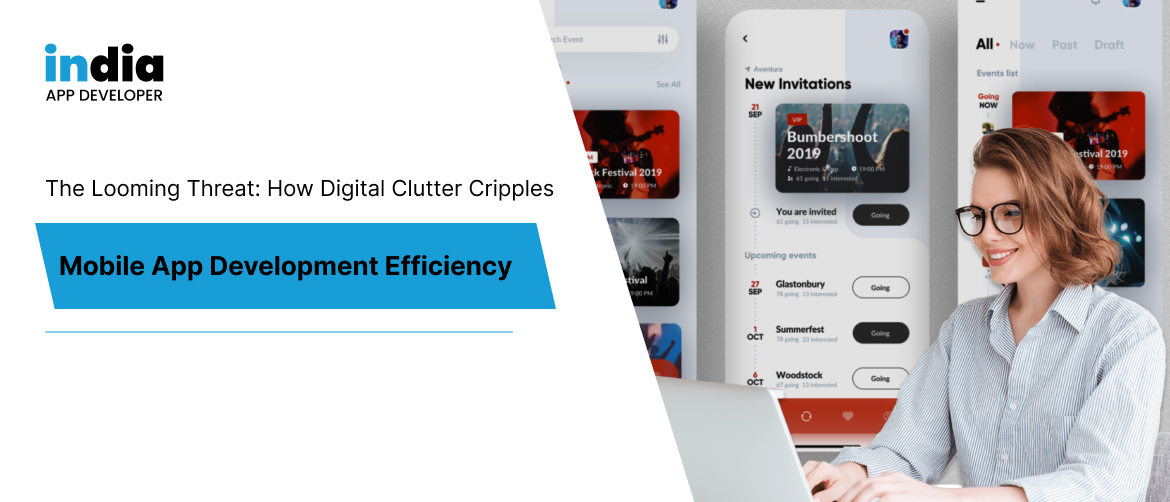Apple’s iOS updates never fail to generate excitement and anticipation among iPhone and iPad users. Each iteration brings enhanced user experiences and groundbreaking features. In this blog, we’ll delve into the expected features of iOS 17, set to revolutionize device interactions. As an iOS app development company in India, we are well-versed in leveraging these updates. Our expertise allows us to create exceptional applications that align with the latest iOS advancements. If you’re looking for an iOS app development company in India, we’re here to help. Trust us to transform your app ideas into reality, utilizing the power of iOS 17 to deliver exceptional user experiences.
iOS 17 Version Release Date Announcement:
The coming release of iOS 17 and a sneak peek at some of its new features were announced on June 5 at WWDC 2023. Following the event, Apple has already begun releasing a beta version to developers, and a public beta is set to be released in July, with a final, stable release coming in the fall.
New in iOS 17: Don’t Miss These Features
1) Contact Card:
iOS 17 introduces an improved Contact Card feature, allowing users to view and manage their contacts more efficiently. With a revamped interface, you can now access additional information, such as recent conversations, shared media, and important events, all within the contact card. This streamlined approach makes staying connected with your contacts seamless and convenient.
2) Live Voicemail:
Say goodbye to the traditional voicemail experience with iOS 17’s Live Voicemail feature. Instead of listening to recorded messages individually, Live Voicemail transcribes your voicemails in real time, displaying them as text on your screen. This feature not only saves time but also provides a more accessible and convenient way to manage your voicemails.
3) Messages – Making it Simple:
iOS 17 introduces several enhancements to the Messages app, making it even more user-friendly and feature-rich.
- Sharing: Sharing content with friends and family becomes effortless with the new sharing options. You can quickly share photos, videos, links, and other files directly from the Messages app without switching between different apps.
- Checking In: The Messages app now allows you to share your location with friends, making it easier to coordinate meetups or let loved ones know you’ve arrived safely.
- Swipe Right to Reply: Responding to messages is now more intuitive with the swipe right to reply gesture. Simply swipe right on a message to bring up the reply interface, enabling faster and more efficient conversations.
- Search: Finding specific messages within a conversation is now a breeze. The improved search feature lets you quickly locate messages based on keywords, dates, or even specific media content.
- Location Accessibility: Accessibility is a top priority for Apple, and iOS 17 continues to enhance the Messages app’s accessibility features. Users with visual impairments can now receive detailed location descriptions, making navigating and staying connected easier.
- Audio Message Transcription: iOS 17 introduces automatic transcription for audio messages, allowing you to read the content of an audio message instead of listening to it. This feature enhances accessibility and enables users to engage with audio content more effectively.
- All Stickers in One Place: iOS 17 brings all your stickers together in a dedicated sticker library within the Messages app. Easily browse and access your favorite stickers without switching between different sticker packs.
4) Sticker Creation:
In iOS 17, Apple empowers users to create their own custom stickers. With a simple and intuitive interface, you can design personalized stickers using your own photos, drawings, or text. This feature adds a fun and creative element to your conversations, making them truly unique.
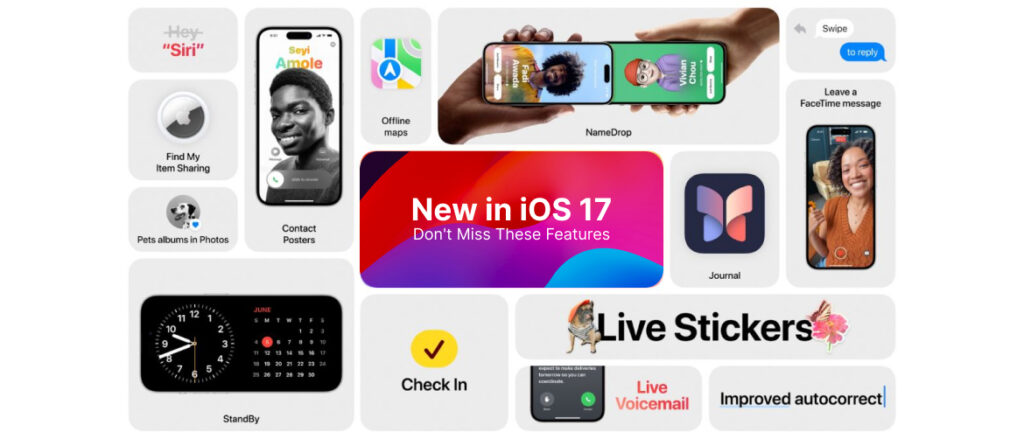
5) FaceTime:
iOS 17 takes FaceTime to the next level with several exciting improvements.
- StandBy: FaceTime StandBy is a new feature that allows you to join FaceTime calls silently, without appearing on the screen until you’re ready to participate. This is particularly useful in group calls or when you need privacy before joining the conversation.
- Live Updates: Stay engaged with FaceTime calls even when you’re using other apps. iOS 17 introduces live updates, displaying incoming FaceTime calls as compact notifications that can be answered or dismissed without interrupting your current task.
- Siri At Glance: With Siri At Glance, you can now access Siri’s capabilities directly within the FaceTime interface. Ask Siri to share information, set reminders, or perform tasks while connecting seamlessly with your contacts.
6) Interactive Widgets:
iOS 17 brings interactive widgets to the home screen, providing a more dynamic and personalized experience. Widgets can now be resized, allowing you to prioritize the information you need most. Interact with widgets directly from the home screen, without needing to open the associated app, making your device more efficient and customizable.
7) AirDrop:
AirDrop receives significant upgrades in iOS 17, enhancing its functionality and making file sharing easier than ever.
- Share Content Over the Internet: iOS 17 introduces the ability to share content with others using AirDrop, even if they are not in the same Wi-Fi network or nearby. This feature opens up new seamless collaboration and file-sharing possibilities across different locations.
- NameDrop: NameDrop is a new feature that simplifies the process of selecting recipients when using AirDrop. It intelligently suggests contacts based on your recent interactions, making sharing files with the right people quicker and more convenient.
- SharePlay Session: AirDrop seamlessly integrates with SharePlay, allowing you to share media files, such as music, videos, or documents, with others during a SharePlay session. Enjoy synchronized playback and real-time collaboration with friends and family, regardless of their location.
8) Journal:
iOS 17 introduces a new Journal app that acts as your personal keeper, helping you capture and organize your thoughts, ideas, and memories in a digital journal. Customize your entries with photos, videos, text, and even voice recordings. With powerful search capabilities, you can easily revisit your past experiences and reflections.
9) Keyboard:
iOS 17 enhances the keyboard experience with new features and improvements.
- Personalization: Customize your keyboard with themes, colors, and styles that reflect your personality. iOS 17 offers a wide range of options to make your keyboard unique and visually appealing.
10) Safari & Password:
iOS 17 brings enhancements to the Safari browser and password management.
- Quick Search Results: Safari now provides quick search results within the address bar, allowing you to access information and websites more efficiently without needing to perform a full search.
- Private Browsing: Protect your privacy with enhanced private browsing options in Safari. iOS17 ensures that your browsing activity remains confidential, leaving no trace on your device.
- AutoFill: Simplify online form filling with AutoFill enhancements. iOS 17 intelligently suggests relevant information, such as names, addresses, and payment details, making the checkout process faster and more convenient.
- Password Sharing: Sharing passwords securely is made easier with iOS 17. You can now securely share passwords with trusted contacts directly from your device, without the need for third-party password managers.
11) Music:
iOS 17 enriches the music experience on your device with new collaborative features.
- Playlist Collaboration: Collaborate with friends, family, or colleagues to create and curate playlists together. iOS17 allows multiple users to contribute and edit playlists, fostering a shared musical experience.
12) AirPlay:
iOS 17 expands AirPlay capabilities, bringing new possibilities for seamless content sharing.
- AirPlay in Your Hotel Room: Enjoy the convenience of AirPlay in hotel rooms equipped with compatible TVs. Easily stream your favorite content from your device to the hotel room’s television, enhancing your travel entertainment options.
- AirPods: iOS 17 enhances the experience, further improving audio quality and usability.
13) Maps:
Maps in iOS 17 receives significant updates, making navigation more accurate and informative.
14) Siri:
Siri continues to evolve in iOS 17, becoming an even more powerful personal assistant.
15) Spotlight:
Spotlight search capabilities are expanded in iOS17, allowing you to find information quickly and effortlessly.
16) Visual Lookup:
iOS 17 introduces Visual Lookup, a feature that lets you learn more about the world by simply pointing your device’s camera at objects, landmarks, or even text. This powerful visual search feature provides instant information, translations, and details.
17) HealthApp:
iOS 17 focuses on health and well-being, bringing new features and enhancements to the Health app.
18) Privacy and Security:
Apple’s commitment to privacy and security remains a top priority in iOS 17. Enhanced privacy features and robust security measures ensure your data is protected.
How to install the iOS 17 developer beta version:
You can install the developer beta version if you’re eager to get a sneak peek at iOS 17 before its official release. Here’s how:
- Ensure you have a compatible device: The developer beta version may be limited to specific iPhone and iPad models. Check Apple’s developer website for the official compatibility list.
- Enroll in the Apple Developer Program: To access developer betas, you must be a registered member of the Apple Developer Program. Visit Apple’s developer website and enroll in the program if you haven’t already.
- Backup your device: Before installing the beta version, it’s essential to back up your device to prevent any data loss.
- Download the iOS 17 beta profile: Once you’re enrolled in the Apple Developer Program, you can download the beta profile from the developer website.
- Install the beta profile: Go to the Settings app on your device, navigate to “General,” and select “Software Update.” Tap “Customize Automatic Updates” and then “Download Beta Profiles.” Choose the iOS17 beta profile you downloaded and install it.
- Update to the iOS 17 beta: After installing the beta profile, go to the Software Update section again. You should now see the option to update to the beta version. Follow the on-screen instructions to complete the installation.
iOS 17: Supported iPhone models
In a calculated move, Apple displayed a touch of caution with its iOS 17 support for previous iPhone generations, following the exclusion of three iPhone models in iOS 16. The forthcoming 2023 operating system will extend its compatibility to the esteemed iPhone XS/XR models and their successors, initially introduced in 2018, featuring the powerful A12 Bionic SoC. Regrettably, this means that iOS17 will bid farewell to the iPhone X and iPhone 8 models, as they will not be compatible with this latest iteration. Without further ado, let us explore the list of iPhone models that will gracefully embrace iOS17:
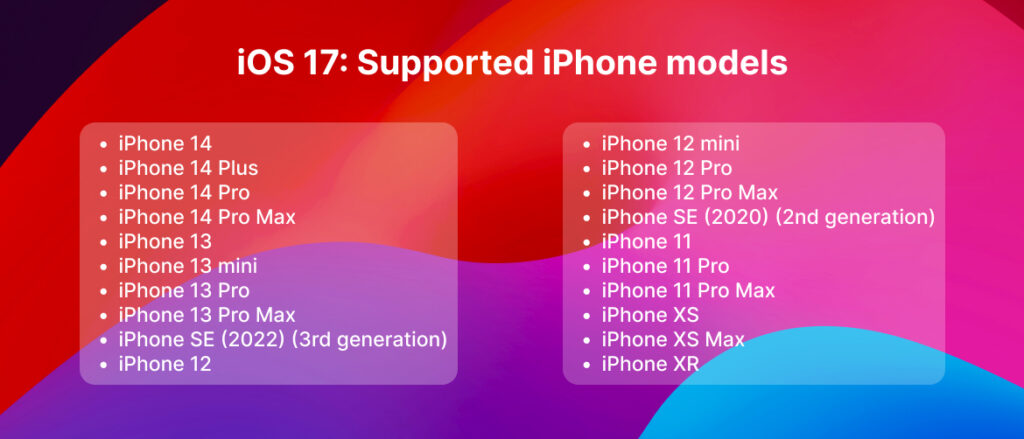
Embrace the future with iOS17, as it unleashes a myriad of innovative features and enhancements tailored to enhance your iPhone experience.
Conclusion:
With iOS 17, Apple brings groundbreaking updates that elevate user experiences on iPhones and iPads. As an iOS app development company in India, we’re excited to leverage these advancements. Our skilled iOS app developers, available for hire in India, stay up-to-date with the latest technologies and are equipped to create innovative apps. From augmented reality to enhanced privacy, our team delivers tailored solutions to meet your needs. Partner with us to benefit from our expertise in Swift, iOS SDKs, and a customer-centric approach. Embrace iOS17 and let us bring your app ideas to life, delivering outstanding user experiences. Hire iOS app developers India and witness the power of our expertise firsthand.
 +1 647 637 9108
+1 647 637 9108 +1 917 477 8991
+1 917 477 8991 +61 3 9013 3988
+61 3 9013 3988 +91 93281 27044
+91 93281 27044